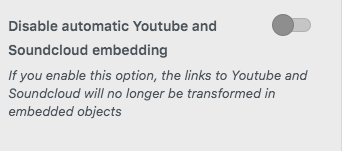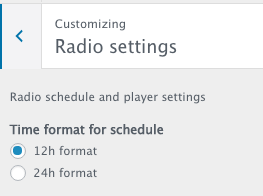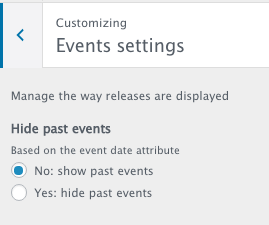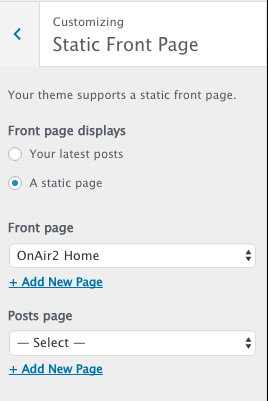This theme is customizable using the standard WordPress theme customizer function.
You can access to the customizer visiting Appearance->Customize.

Here you can find all the list of available style customizations. For options not contained in the list, you may need to hire a developer.
The support service doesn’t provide CSS, PHP, JS or HTML code customization, as this service is out of the Theme’s Support service (such as when you buy a car, adding a new soundsystem is not part of the car assistance service).
More info and customizations support: http://www.qantumthemes.com/helpdesk/2016/10/25/code-customizations/
Available customization settings:
Site identity
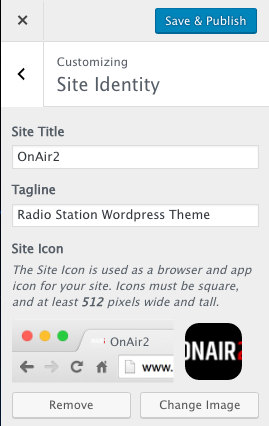
Here you can change site title, tagline (not used by the theme) and the FavIcon.
Colors customization
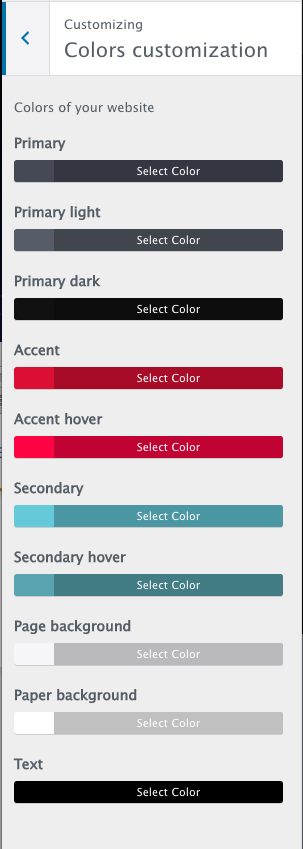
This theme is based on a Material Design Framework:
this means that a same color is applied to multiple elements, and sometimes is not possible to assign a specific color to a specific elements without changing other parts of the site.
This is called a color pattern, and this is the standard way Material Design works, to maintain a harmony between the elements and provide a consistenT color pattern.
Be sure to choose high contrast colors between page background and text color. Accent and secondary colors must always be bright colors that can be seen both on black and on white.
The text on primary, accent and secondary colors is always white and can’t be changed.
To create negative patterns you can choose dark colors for Page and Paper, and a light color for the text.
You can calculate cool color palettes on websites like:
- http://paletton.com/
- https://coolors.co/browser
If you want to change the color of a specific element indipendently from the framework, or to change the color of elements not customizable by the customizer, you may need to add your own custom CSS.
You can add it in the styles.css file of the Child theme folder in wp-content/themes/onair2-child/styles.css
To edit the CSS file you may also use the function in Appearance->Editor.
Please note that these advanced customizations are generally beyond the normal product support boundaries.
Performance and SEO tips:
To provide the customized colors, the theme adds some custom CSS in the Header of the HTML.
It is not much, but to improve the SEO score of a site, you may want to change this behaveior.
To do so, you can proceed as folow:
- Complete your color and settings customizations in the theme’s customizer
- Copy the custom styles from the header of the HTML and put it in the styles.css of the child theme
- In the functions.php of your child theme, create an empty function called qantumthemes_css_customizations which will prevent the theme from outputting the custom CSS.
Social Networks
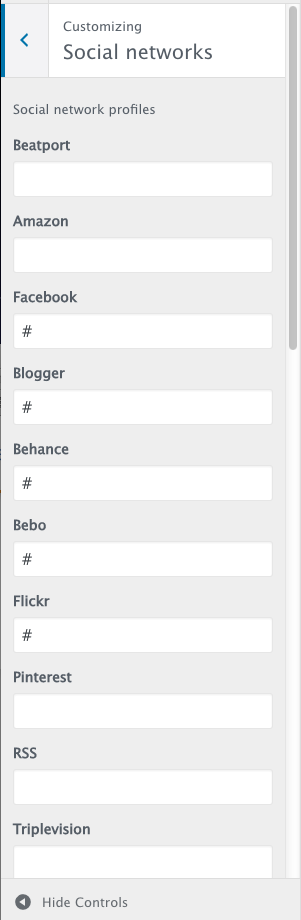
Add your social network icons in footer and header. Available social icons:
- Twitter username
- Beatport
- Amazon
- Blogger
- Behance
- Bebo
- Flickr
- RSS
- Triplevision
- Tumblr
- Vimeo
- WordPress
- Whatpeopleplay
- Youtube
- Soundcloud
- Myspace
- Googleplus
- Itunes
- Juno
- Lastfm
- Mixcloud
- Resident-advisor
- Reverbnation
Menus
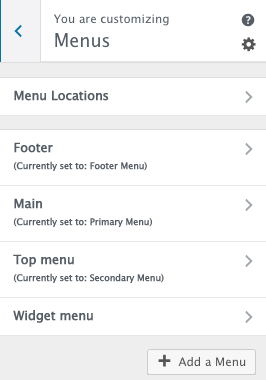
This theme features 3 menu locations:
- Header menu: supports 2 levels of depth
- Footer menu: supports 1 level of depth
- Top bar: supports 1 level of depth
To customize your menus go in Appearance->Menu
Full official tutorial: https://codex.wordpress.org/WordPress_Menu_User_Guide
Header customization
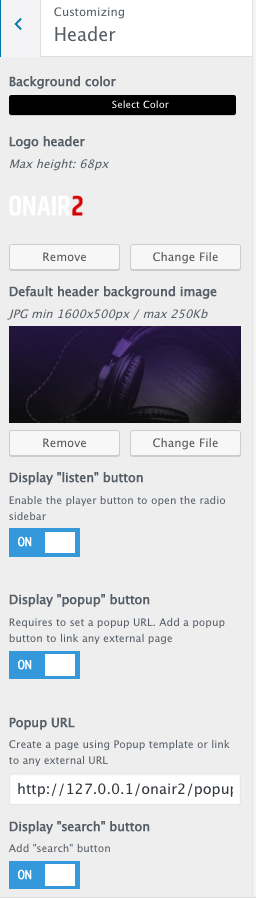
- Header background (if the image is not set for standard page headers)
- Sticky header: enable to stick the header on top on desktop devices
- Logo (any width, 68px height). The height of the logo or the menu bar cannot be changed from theme options.
- Default header (if is not a single page or there is not featured image for the single page/post)
- Listen button: triggers the player sidebar
- Popup: you can link to a special page created with the popup template (go in pages->New and choose popup on the right column, copy the URL and paste it here in the settings)
- Search button: adds search functionality to the header
Typography (Google Fonts)
Please check the fonts supported in your language on http://fonts.google.com
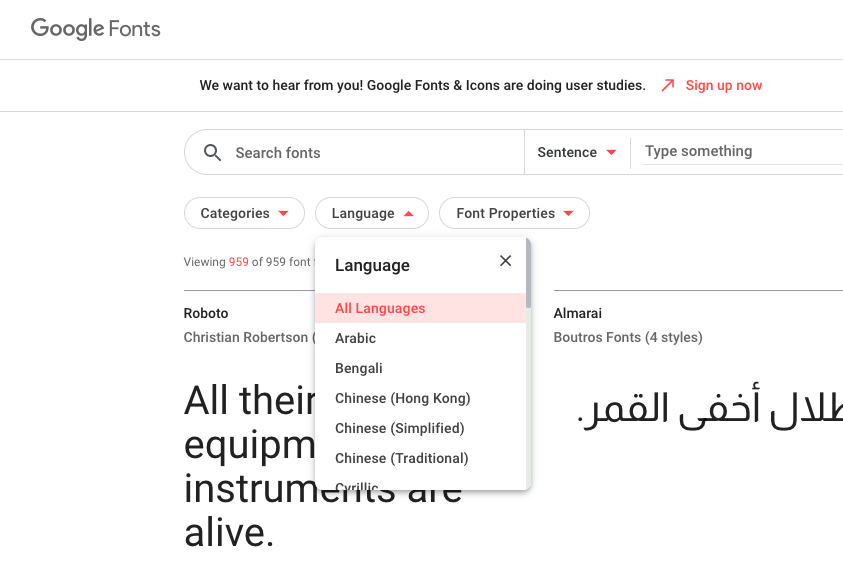
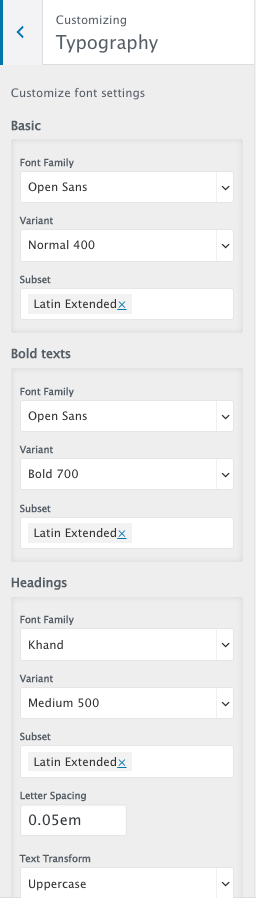
You can set 4 font families and variants for:
- Baisc font [Family, Variant, Subset, Font size]
- Bold font [used for the STRONG tag]
- Headings [Family, Variant, Letter Spacing, Text Transform]
- Menu [Family, Variant, Letter Spacing, Font Size, Text Transform]
Footer customizations
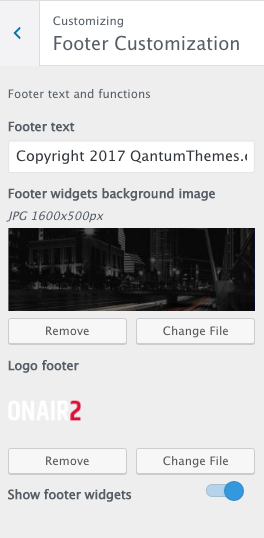
- Footer text: supports HTML basic tags like <a> or <br>
- Widgets background picture
- Footer logo
- Hide/show footer widgets
Radio settings
Here you can generally set the time format on 12 or 24 hours.
Events settings
Events are ordered by event date. To automatically hide the past events you have to set on Yes this option.
To show separately past and upcoming events, you have to create 2 Event Types and link them separately from the menu.
Widgets
Please always go in Appearance->Widgets to organize the widgets, as from customizer you won’t see the sidebars if they are not in your current page.
The footer uses Masonry to diide the widget in columns.
Static front page:
If you set “Latest posts” the index.php template file will be used, which is a one column blog template.
Otherwise you can choose any page from the previously created pages.
Is not necessary to use a Posts page, as you can create a normal page and choose a specific blog template with more options.
Additional CSS
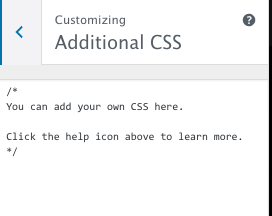
You can add here your custom CSS. For a better performance, please add it to the styles.css of your child theme by going in Appearance->Editor.
Developer settings
Load unminified Javascript file
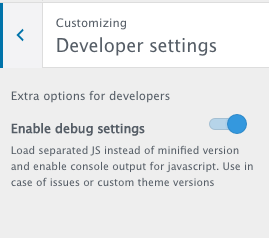
If you are facing javascript issues or you want to load the separate javascript files instead of a unique minified script, enable the developer settings.
This will increase the size of the website for the users and provide a worst performance, so never leave it enabled for production websites.
Disable WordPress audio player
If you experience conflicts with external plugins, you can prevent the default WordPress player by turning ON this option.
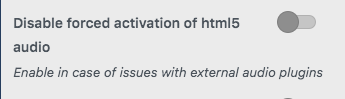
Disable auto embedding
This theme automatically tried to embed the video or audio player for Youtube, Vimeo, Soundcloud and Mixcloud. If you don’t want this to happen, turn ON this option, and the links will stay links.