Radio.co is a professional and widely used radio streaming provider that has a custom json formatting, compatible with our player.
How to set up a radio.co stream
If you use https://radio.co/ the settings are very simple:
Step 1: In your WordPress admin, edit or add the radio channel
Step 2: make sure you have NO other parameters set as metadata, shoutcast or icecast
Step 3: set up your mp3 audio stream
https://streams.radio.co/YOUR_RADIO_ID_HERE/listen
Step 4: set the Radio.co ID:
just set the ID in the field, like this:
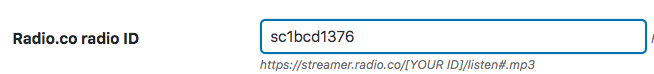 In alternative, you can also set the server type to Metadata, as it should work seamlessly, but Metadata is slower and requires more server CPU to work, so is not the recommended method.
In alternative, you can also set the server type to Metadata, as it should work seamlessly, but Metadata is slower and requires more server CPU to work, so is not the recommended method.
