What you need to know if you use this plugin:
When a page changes, normally the music would stop.
To prevent this, we added a plugin called QT Ajax Pageloader.
This plugins, when you click a link to another page, loads only the main page content, allowing the music to keep on playing.
This function is integrated with the theme and compatible with all the available functions of a standard installation, but may not be supported by many external plugins not provided with the theme.
If you are experiencing problems with your plugins such as:
- content not appearing after clicking a page
- animations not starting
- missing images
it means that the extra plugins you are using are not compatible with Ajax.
Disabling ajax for a single page
Since OnAir2 V3.4.1 you can disable ajax for a single page with a checkbox
- Be sure to have OnAir2 3.4.1
- Be sure to update all the plugins
- Edit the page, find the custom fields and enable the checkbos about the ajax disabling opiton
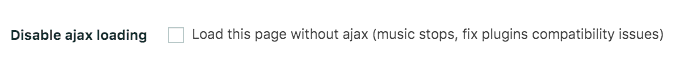
Other plugins-Ajax compatibility solutions:
There is no easy-fix for this but we provide alternative solutions:
- Disable the plugin QT Ajax Pageload
- Create a page using the Popup Player template
- Copy the URL of the page you just created
- In Appearance->Customizer go in Header and enable the popup button
- Disable the “Listen” button
- Set as popup URL the one you just copied
- Save
In this way, users will be able to listen to your radio from the popup player, and your plugins will work normally.
Google Adsense
Please note that AdSense won’t work inside of the main content, as is not even allowed by Google AdSense Terms of Service.
It is technically possible to bypass the technical conflict, but our software doesn’t want to provide tools to override Google’s terms of service.
More info
https://stackoverflow.com/questions/435391/refresh-a-div-that-has-a-google-ad-inside-it
Also, you can place AdSense in the footer widgets or edit the theme in order to ad placements to the top of the page or to the bottom, out of the ajax-refresh zone, but this intervention is very sensitive and is up to your own code adaptation, and not part of the theme support service.
